Reach Us Today!
TaylorWorks, Inc. Blog
TaylorWorks, Inc. has been serving the Longwood area since 1999, providing IT Support such as technical helpdesk support, computer support, and consulting to small and medium-sized businesses.
What You Need to Know About the Cloud Before Signing Up
In an infamous 2012 survey by Wakefield Research, the ignorance of the general public regarding cloud computing was revealed: 51 percent believed that stormy weather interferes with cloud computing, and 29 percent thought that the cloud was an actual cloud. Furthermore, what may elude many computer users is the fact that a process known as virtualization is actually what’s behind cloud computing (not atmospheric conditions).
Essentially, virtualization takes a physical component of your IT infrastructure, like a server or workstation, and stores it in a virtual environment that can be accessed via an online interface. Users that take advantage of cloud computing are familiar with this interface and use it to access their data and applications stored in the cloud. Some popular examples include software like Microsoft OneDrive and Google Drive, as well as email services like Gmail and Outlook.
Another way to understand cloud computing is to view it as keeping your data on someone else’s computer. This computer is located off-site and it is (hopefully) maintained and managed by IT professionals. More often than not, these hosted machines are powerful and can provide you with more computing resources for the money compared to purchasing the same equipment for your office.
Plus, when your cloud data is managed and maintained by professionals like a managed service provider, that’s one less thing for you to worry about so you can better focus on running your business. Alternatively, it’s entirely possible to use the virtualization process for accessing data stored on your in-house servers or workstations. While going this route will provide your company with all of the benefits and advantages of cloud computing, it also means that you’re responsible for the upkeep of your own equipment, so be sure to account for this when choosing this computing option.
When it comes to successfully implementing cloud computing for your business, the better you understand what cloud computing can do, equates to you being able to better take advantage of these benefits. What you want is a cloud service package that’s customized to meet the unique needs of your company, instead of a generic, one-size-fits-all package. To that end, TaylorWorks takes the time to understand the computing needs of your business, and then match your needs with cloud solutions that are the right fit, whether it be hosting your data in-house or having us manage your cloud data.
To get you started with cloud computing, be sure to ask yourself these questions:
- How much control do you want over your data?
- Are you equipped to take care of your own IT equipment?
- Would it be better for your budget to buy your own IT equipment, or outsource your IT needs?
- Do you have remote workers?
- Do you handle information that’s sensitive in nature and subject to fines if handled improperly?
Finally, it might be in your best interest to go with virtualization instead of cloud computing. While virtualization is what drives cloud computing, you might be able cover your needs with virtualizing your own IT network, instead of migrating your IT infrastructure to the cloud. Of course, the best way to know for sure what your computing needs are is to have a conversation with TaylorWorks. It’s easy to do, just pick up the phone and call (407) 478-6600 to schedule your IT assessment today!
We can’t Wait to Work with You.
Schedule an introductory meeting Today!

1435 W. SR 434 Suite 109
Longwood, Florida 32750


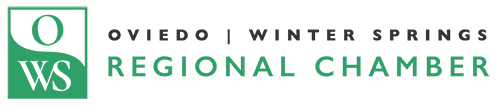



Comments