Reach Us Today!
TaylorWorks, Inc. Blog
TaylorWorks, Inc. has been serving the Longwood area since 1999, providing IT Support such as technical helpdesk support, computer support, and consulting to small and medium-sized businesses.
Cryptolocker Ransomware Virus: What you need to know to stay protected
Customers are continuing to get hit with the Cryptolocker ransomware that has been infecting several users and networks. As a reminder, we want you to know what you need to do to keep your computer protected.
The cryptolocker virus is spread through email attachments or from an infected website that pass on the virus. This type of virus relies on user action and it is most commonly introduced to computers by opening malicious email attachments, downloading files from an infected site with security flaws, or by clicking on links that appear to be from a legitimate institution.
Below is one of several real examples of an email containing the Cryptolocker Virus:

**Items to note in this email:
- Are you familiar with the sender of this email and/or the business name? This email regards an Invoice from DataCorp, but the sender’s email domain address is different. Does your accounting records have an invoice that matches the one referenced?
- This email included an attachment of the ‘invoice’ – if you aren’t familiar with the sender, you may have the tendency to open the attachment for further inspection. This is what they want you to do! Even if you know who the sender is, but the email content doesn’t make any sense to you, it’s best to not open the attachment at all. If the sender’s email had been hacked, a virus email may have been sent out to their contact list.
- Check for grammar errors. Many off-shore phishing attempts have difficultly duplicating modern English, often making outright grammatical errors.
Why does this affect you?
Cryptolocker is different from other viruses because it silently infects your PC and encrypts your documents, which may include all shared files on the server. Once the files have been encrypted, a message will pop up stating that your files are being held ransom and the only way to recover any data is to pay a large fee. This type of virus and those similar are known as “ransomware”. Most users don’t even realize they’ve been infected until it’s too late. There are several prevention methods from the Cryptolocker virus, but the only recovery options are to either pay the fee or have a working backup solution for a system restore.
What you need to do:
To avoid infection from the Cryptolocker virus, it is the responsibility of the recipient or end user to practice cautious behavior when it comes to opening questionable emails and/or website downloads. If you are not expecting a certain message that implores you to open an email attachment or click a link, do not open it or forward it. Any emails that may seem suspicious to you are best left unopened and reported immediately for testing.
We don’t wants our users to continue to fall victim to this virus. Check out our Quick Reference Guide to help prevent computer viruses. TaylorWorks, Inc. offers IT consulting services to provide network and service recommendations. With our Managed IT Services plans, we provide businesses with proactive and on-demand support for monitoring, security and maintenance services. Contact TaylorWorks today at 407-478-6600 and find out more about our FREE system analysis.
We can’t Wait to Work with You.
Schedule an introductory meeting Today!

1435 W. SR 434 Suite 109
Longwood, Florida 32750

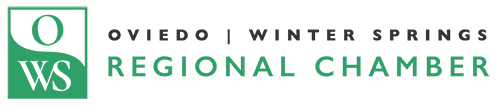



Comments