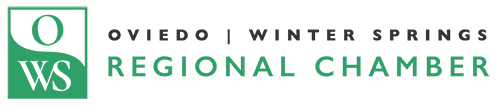Reach Us Today!
TaylorWorks, Inc. Blog
TaylorWorks, Inc. has been serving the Longwood area since 1999, providing IT Support such as technical helpdesk support, computer support, and consulting to small and medium-sized businesses.
A Bring Your Own Device (BYOD) policy is something that many organizations have adopted, for a few good reasons: employee satisfaction, cost savings, and productivity boosts included. However, it’s crucial that you don’t just assume that you can adopt a policy like BYOD without establishing some ground rules that your employees need to abide by.
0 Comments
It is a well-established and widely-known fact that your employees are some of the biggest threats to your business via the technology that they use each and every day. If your employees aren’t aware of the practices and policies that they need to follow to prevent these threats, you could find yourself in an unpleasant position. Here, we’ll review four categories of cybersecurity basics that everyone in an organization should abide by, and some tips to support each.
Information technology continues to play a more significant role in businesses, and as technology changes, so should yours. IT procurement is a critical part of any business’ success, which means that your business can greatly benefit from a managed service provider. They have the know-how to procure all of the best technology. Today, we will discuss how your business can acquire the IT it deserves.
Many businesses are capitalizing on the vast amount of benefits Managed IT services can bring to the table. These service providers are able to assist your business in obtaining, and managing the technology that you rely on. Working with one of these providers can help your business simplify data management practices, as well as make them much more secure. Today we will go over how they are able to do so.
When you need something done that requires a level of skill or experience or knowledge that you don’t have, what do you do? Generally, you call in someone who has the required skill, experience, or knowledge that is required. Your business’ information technology strategy should be approached in the same way. As we continue our series on how managed services can make a business more efficient, we’re considering consultants.
Your employees are your greatest asset, which means that they need to be carefully managed and maintained, just like any of your other productivity-boosting assets. The difference is, your employees aren’t just another solution - they’re human beings, and as such, they aren’t tirelessly motivated. In fact, if your employees aren’t treated properly, they could… burn out.
Workplace wellness programs, despite being an $8 billion industry, are a bit of a quandary for employers - as the jury is still out over whether or not these kinds of programs are effective. For this week’s tip, we’ll examine if a wellness program might be a good fit for you.
As nice as it would be to always please everybody with your business services, it just isn’t going to happen. Sooner or later, you’re going to encounter someone who isn’t pleased, and they’re going to have the capability to do some damage to your reputation. Fortunately, there is a way you can mitigate this damage.
Bring Your Own Device, or BYOD, has become a very popular option for businesses seeking to save a bit of their budget on obtaining and maintaining devices for their employees. While this is an economically commendable practice, it has the potential to generate risks for your business if left unchecked. Let’s discuss the pros and cons of BYOD, and how you can make it work for your business.
Collaboration is an invaluable part of any modern business’ success, which means that teamwork is an essential skill for your staff to have. Unfortunately, teamwork isn’t always the easiest thing to achieve in the office. There are, however, ways that you can promote it among your workforce. For this week’s tip, we’ll discuss a few ways how.
With business moving faster than it ever has before, it seems to be a no-brainer that collaboration is something that your business needs to focus on to remain competitive. Fortunately, there are many technologies and strategies that can be leveraged to help your business keep its collaborative and communicative efforts front-and-center.
Consider the following question: is your business’ Internet connection feeling a bit sluggish lately? If you haven’t examined your bandwidth since you started your business, then there’s a chance that you aren’t being as productive as you could be if you took a closer look at it. We’ll discuss some ways you can make the most of your IT solutions with proper bandwidth.
Many people can find it challenging to constantly remain productive, which is only understandable. Nobody can be firing on all cylinders all the time. However, this doesn’t mean that there aren’t ways that you can optimize your productivity. Here, we’ll review three general approaches to improve your productivity, with examples describing how to enact each.
Meetings rarely go as planned. The issue is that meetings generally aren’t planned as well as they can be, meaning that they run the risk of going on longer than necessary. If you find your meetings could be managed more efficiently, then read on; we’ll discuss three tips that you can use to improve the quality of your meetings.
Have you ever thought about why we use certain techniques to get the most out of our technology? Believe it or not, there is often a rhyme and a reason for why certain tactics are most useful for business technology solutions. We’ll try to get to the bottom of some of the strangest questions you might have about how to use your business technology.
When someone tells you to recharge your battery, how do you interpret it? In today’s increasingly digital office, you might misinterpret this statement as charging your laptop or smartphone, but in reality, we’re talking about your internal battery. If you constantly find yourself exhausted from your work, perhaps you should take some time to reevaluate priorities and destress a little bit.
While it would be nice, not all troubles concerning your data are resolved once a disaster has passed - even if you have a strategy in place. There’s still the matter of having the right strategy, and having it configured correctly. Here, we’ve listed a few considerations you should take regarding your backup (preferably before you need it) to make sure you’re properly prepared.
Let’s be real: the title “managed service provider” doesn’t cast much insight into what we do on a daily basis. Even when people understand what we do, there are a lot of parts that confuse them and lead them to false conclusions. As a result, we wanted to take a few minutes and go over what it is that we do for our clients.
There are many reasons, both personal and professional, that you may want to consider adding a few certifications to your expertise. Today, we’ll discuss how you and your staff can become certified Microsoft Office Specialists on Microsoft Office 2016, and why you may want to consider doing so.
We can’t Wait to Work with You.
Schedule an introductory meeting Today!

1435 W. SR 434 Suite 109
Longwood, Florida 32750