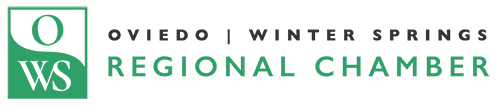Reach Us Today!
TaylorWorks, Inc. Blog
TaylorWorks, Inc. has been serving the Longwood area since 1999, providing IT Support such as technical helpdesk support, computer support, and consulting to small and medium-sized businesses.
Tip of the Week: Useful Shortcuts for Google
Google is well-known for being a go-to provider for Internet-related services and solutions. Your business might already be taking advantage of them, but are you using them to the best of your ability? With keyboard shortcuts and other various tips and tricks, you’ll be able to take advantage of them in previously unforeseen ways. Here are just a few of them.
The Benefits of Data Backup Far Outweigh the Costs
Businesses don’t like to spend money on solutions they don’t need. You’d rather make sure you hit payroll, dish out Christmas bonuses, and have something left over to grow. With this in mind, a business that doesn’t properly back up their data might not get a chance to make payroll, dish out bonuses, or even keep their doors open. Data backup isn’t something to skimp on, because when the time comes, it can mean disaster for your business.
What Cloud Applications Are You Using?
Does your business use any cloud-based applications to go about its daily duties? Chances are that with today’s increasingly online business environment, it’s not out of the question for many organizations to have not just parts of their infrastructure in the cloud, but entirely online infrastructures at that. If you’re still considering the cloud as a tool for your business, we’ll provide a primer of sorts to help you make an informed decision.
Tip of the Week: How to Replicate and Relocate Text Easily
Sometimes, things are written in the wrong place. Fortunately, there are means of moving them if they happened to be written using a computer. These processes are relatively very simple and are so commonly used that the shortcuts are right next to each other on the keyboard. For today’s tip, we’ll review how you can cut, copy, and paste content in effectively any program you use.
Fingers Crossed! The Robocalls May Soon Stop
While many of us rely on phones to remain productive during the day, too often are we now picking up the phone to a spammer’s snake-oil sale: “Hello, we are reaching out to inform you that there has been an issue with your account” or similar nonsense. While this is enough of an irritant in our daily lives, it isn’t as though a business can wait for a call to go to voicemail to find out if it was legitimate or not.
You May Be Surprised What You Are Missing Without a Help Desk
Businesses these days rely on technology in order to function properly, but what happens when this technology doesn’t operate as intended? If your organization doesn’t have a dedicated help desk on-premise, you’re probably suffering from unnecessary downtime and technology troubles with no recourse.
Tip of the Week: Three Pro Business Tips
While running a business can be quite rewarding on a professional level, it can be extremely challenging, with countless obstacles to overcome--particularly in regard to technology and its management. Thankfully, there are ways your business can minimize the pain of managing technology. Here are just a few of them.
Searching Bing for Google Chrome Takes Users to a Place They Don’t Expect
With Google Chrome as its major competition, Bing needs all the help it can get just to claim a market share of the web browsing industry. Despite this, Microsoft’s search engine has encountered problems in the past with some of its top searches, including some that have caused data breaches.
8 Data Backup Terms You Should Know
Data is an asset, there’s no getting around this fact. Therefore, your business needs to consider it important enough to protect with a data backup and disaster recovery solution, as even something unlikely, like a natural disaster or hacking attack, could place your organization in peril. We’re going to take a look at some of the different kinds of data backup and disaster recovery you can expect to see, as well as four terms that you should understand.
Tip of the Week: Using Templates in Evernote
The note-taking application Evernote is a favorite of many users, as it allows them to keep extensive notes in an organized fashion. Its true utility goes beyond that of a digital scratch pad, however, as it has additional features that offer much more. For this week’s tip, we’ll review one particularly useful feature: templates.
We can’t Wait to Work with You.
Schedule an introductory meeting Today!

1435 W. SR 434 Suite 109
Longwood, Florida 32750