Reach Us Today!
TaylorWorks, Inc. Blog
TaylorWorks, Inc. has been serving the Longwood area since 1999, providing IT Support such as technical helpdesk support, computer support, and consulting to small and medium-sized businesses.
Your Plate is Full Enough. Updating Software Shouldn’t Be on It
Making sure that your company’s software solutions are up-to-date is something that should take priority, but it’s a chore that’s difficult to perform without a little help. How can you make sure that security patches and updates are always implemented, without sacrificing all of the time and effort required to do so? Even if you don’t think you need them, we promise that they are worth your time--or that of your IT staff.
There’s no way around the importance of implementing software updates, no matter how hard you look for it. In terms of preventing threats from taking advantage of existing vulnerabilities in your software, applying patches is one of the best countermeasures that you can take. You want to make sure that you are taking a calculated approach to your updates so as to make sure there are no cut corners or mistakes being made.
Having a Maintenance Routine is Crucial
From a break-fix IT standpoint, your business will only get much-needed software updates when something goes wrong with your IT infrastructure. This is counterproductive, as you want software patches and security updates to be installed as soon as possible, following their release. Plus, it’s just bad business for a break-fix IT company to do something for you that would keep your technology from working properly. After all, their entire business model relies on your technology not working as intended, so why would they go out of their way to update your software?
Having someone be in charge of implementing software updates is the best way to make sure that this task actually happens. This also presents another important question: do you have employees who have time to do all of this? Keep in mind that software updates need to be done in a timely manner, and it’s likely that they will need to be performed after-hours, so as not to disturb daily operations.
So… How Do You Do It?
For organizations that have an in-house IT department, the responsibility of software updates will usually fall to their technicians. Considering how many things can go wrong if this doesn’t go according to plan, you want to make sure that this process is only handled by professionals. For businesses that don’t have the technical know-how, managed service providers allow for outsourced maintenance--including the remote implementation of security patches and updates. This means that you don’t have to use your company’s time and resources to implement software updates, allowing you to focus on keeping operations running.
Even businesses that do have an internal IT department can benefit from a remote monitoring and management solution. If you find that your IT staff is overworked and they don’t have time for mundane, time-consuming tasks like applying updates, TaylorWorks can provide co-managed IT care to help your team. While your IT staff is busy innovating, we can take care of the tasks that nobody really wants to do, like issuing software updates to all workstations on your network.
Besides updating your workstations, other available updates for your technology can also be handled relatively easily by our team. Here are a few examples that you’ll want to keep in mind as you decide how you want to implement your software updates.
- Operating systems: Remember the fiasco from a couple years ago when Microsoft stopped supporting its popular operating system, Windows XP? This is what can happen if you don’t routinely update your operating systems. You’ll no longer receive security updates and you’ll put your company’s sensitive data in jeopardy.
- Legacy applications: When you rely on mission-critical software, you might be hesitant to implement patches or upgrade the software. Therefore, you need the assistance of technical experts who can help you either move away from legacy applications or install updates in a way that won’t cause downtime.
- Hardware quality: Thinking beyond just software, your hardware needs regular attention as well, if you want to make sure operations aren’t hindered by unnecessary downtime. Hardware refreshes should be considered in tandem with your software updates, as there’s no reason to update the operating system on a failing piece of hardware when you can kill two birds with one stone by simply ordering a new workstation.
Does all of this sound intimidating? Reach out to TaylorWorks and you’ll never have to worry about software updates again. To learn more about what we can do for your SMB, reach out to us at (407) 478-6600.
We can’t Wait to Work with You.
Schedule an introductory meeting Today!

1435 W. SR 434 Suite 109
Longwood, Florida 32750


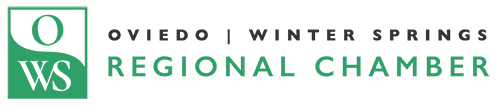



Comments