Reach Us Today!
TaylorWorks, Inc. Blog
TaylorWorks, Inc. has been serving the Longwood area since 1999, providing IT Support such as technical helpdesk support, computer support, and consulting to small and medium-sized businesses.
Why Your Data Won’t Last Forever, Regardless of Storage Medium
Whether we want to admit it or not, the future can be scary, and even the most powerful technology out there is not enough to keep today’s data preserved while it’s in storage. Decades from now, or perhaps even a century, are you confident that your data will be available and ready to use? We’re here today to discuss why you shouldn’t be extremely confident in your hard drives.
Your Data Will Not Last Forever
Consider the more primitive methods of data storage dating back thousands of years. Writings in stone or metal would eventually fall prey to oxidation and erosion, while writings on paper—even those stored within a safe—would eventually fade away or fall apart as the elements take their toll on the storage medium. The end result is lost information and lost knowledge.
Granted, businesses are often not focused on this type of longevity. Rather, they are focused primarily on the more immediate future. Of course, even modern data storage mediums are not necessarily as reliable for this type of preservation as you might expect.
We Should Think of Data Storage as Temporary, At Best
A more modern approach to data storage practices showcases just why today’s storage mediums cannot stand up to the test of time. We’ll examine the following mediums:
- Mechanical Hard Disk Drives
- Solid State Drives
- Magnetic Tape Media
- The Cloud
Hard Disk Drives (HDD)
Most computers and laptops over the past 30 years have utilized a hard disk drive in some capacity. They are still used in IT, even though they might not be quite as fast, durable, or energy-efficient as the solid state drive. The big differentiating factor for HDDs is that they have a higher storage capacity, and they are effective in situations where reading and writing information over and over again is the norm. Some examples include video surveillance, media rendering, and centralized file servers.
However, the moving machine parts inside the HDD are what hold it back from being a long-term storage medium. With spinning layers of magnetic plates, it’s no surprise that these components can fail as they experience wear and tear. Data loss is not unheard of with HDDs, be it from catastrophic hardware failure or shock due to their moving parts. If the conditions are right, they can survive on a shelf in storage for years, or even decades, but this assumes that they are not in use.
Solid State Drives (SSD)
SSDs, or flash memory, are often included in mid-to-high-end PCs, as well as most laptops. They are faster than HDDs, and since they don’t have any moving parts, they are much more resilient to hardware failure. They use small electrical charges in a process known as “electron tunneling” to store data. This is a much more energy-efficient process compared to the HDD, but the fact that electricity is involved means that there will be data loss over time as it gradually loses the charge.
For example, if you left an SSD on a shelf, within a couple of years, the internal error correction components will have to put in a lot more effort just to recover any lost data stored within. It’s quite possible that the entire drive will lose all of its data over the course of a decade or two as the electricity within slowly trickles out.
The SSD might be a decent short-term solution for data storage, but it’s definitely not the preferred medium for prolonged data preservation.
Magnetic Tape
Magnetic tape was once the preferred method of data backup and storage. You might remember using it yourself, or using other methods of magnetic tape storage in the form of VHS tapes or tape cassettes to write or rewrite media.
Tape is a decent data storage method, but only if you keep it in a controlled environment, and only if you don’t need to write or restore data frequently with it, as the process can be quite long and inefficient. All of this is to say that tape—despite its flaws—is quite resilient and can last up to a century if you take good care of it, assuming that you have a device that can reliably read the data on it.
Cloud Storage
The cloud makes for a great data storage solution, as long as you don’t forget the fact that it is basically storing your data on someone else’s computer. This is basically what happens whenever you upload or create new files in your Office 365, Google Workspace, or even social media accounts. You’re storing your media in a space that someone else is maintaining. While this might be somewhat of an oversimplification, the fact is that this data lives online, managed and maintained by IT professionals. It’s reasonable to think that it would be kept redundant and accessible for the foreseeable future, but at the end of the day, these systems still utilize the same old technology we have already discussed: SSDs, HDDs, or a combination of both.
Whether or not your data is redundant will be an important question to consider. Storing it in multiple locations can help to ensure that it is accessible when it needs to be, but redundancy in this way can come with a hefty price tag–particularly when you consider the cost of storage and security, as well as paying someone to manage it all.
But even the cloud has its limits; when you pay someone to do the work for you, you also run the risk of that person eventually ending their services. While it is unlikely, even a huge company like Google or Microsoft could end important services that your company relies on, or they could become the target of a security breach that renders their data inaccessible. The point we are trying to make here is that the cloud is not the ideal solution for long-term data preservation, either.
But if none of the above are ideal, what is?
The Future is Uncertain
We cannot say for certain what the power play is for storing data in perpetuity, but what we can say is that storing it on modern devices is but a temporary solution that will eventually succumb to the ravages of time. How far into the future will it last? We cannot say, but businesses will need to consider these types of things eventually if they want to last longer than a couple of decades or a century. Really, the most important thing is not having the answers at the moment, but simply having an understanding that technology cannot (and will not) last forever, so you should be prepared for any sudden turns that occur.
TaylorWorks can help you prepare for such events. To learn more, reach out to us at (407) 478-6600.
We can’t Wait to Work with You.
Schedule an introductory meeting Today!

1435 W. SR 434 Suite 109
Longwood, Florida 32750


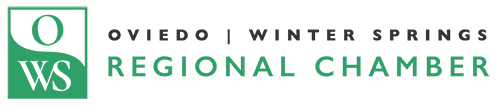



Comments