Reach Us Today!
TaylorWorks, Inc. Blog
TaylorWorks, Inc. has been serving the Longwood area since 1999, providing IT Support such as technical helpdesk support, computer support, and consulting to small and medium-sized businesses.
Use Identity Check to Protect Your Phone from Theft
What’s the plan if you ever lose your phone—or worse, some sneaky thief swipes it right out of your hands? Panic? Cry? Retrace your steps like a detective in a crime drama? Let’s be real—losing your phone is a nightmare. Not only are you cut off from memes, group chats, and your entire digital life, but your data, privacy, and security are also suddenly up for grabs. The usual solution? Wipe the device, cross your fingers, and hope for the best.
Good news—there’s a better way now.
If you’re using an Apple device or an Android phone running Android 15, you can activate Identity Check to make life miserable for anyone who tries to mess with your phone. Let’s break it down.
Who Can Use It?
Before you get too excited, here’s the deal: at the time of writing, Identity Check is only available on Google Pixel devices and Samsung Galaxy phones running One UI 7. If you’ve got something else, check back later—maybe the future will grace you with the feature on your device.
What Does Identity Check Actually Do?
In short, it turns your phone into Fort Knox. Identity Check blocks any shady attempts to mess with your phone’s security unless you’re in a trusted location and pass a biometric test. Basically, if someone snatches your phone and thinks they can just reset it and call it their own, they’re in for a rude awakening. Here’s what they won’t be able to do:
- Adjust the screen lock
- Add a new fingerprint
- Add a new Google account to the device
- Disable Find My Device
- Access the Password Manager and the data therein
- Access developer tools and options
- Reset the device.
The Steps to Activate Identity Check
All you have to do to activate Identity Check is follow these directions:
- Access your Settings
- Navigate to Google account
- Select All services
- Find Theft Protection
- Enable Use Identity Check
Want to make it even smarter? Use the Manage option to add trusted locations where you won’t have to jump through hoops to prove you’re, well, you. If you ever want to turn it off, you’ll need to verify your biometrics or log in with your Google account—meaning thieves are out of luck, but you’re still in control.
There you have it—a simple way to keep your phone safe. Stay tuned for more security tips by returning to our blog soon.
We can’t Wait to Work with You.
Schedule an introductory meeting Today!

1435 W. SR 434 Suite 109
Longwood, Florida 32750


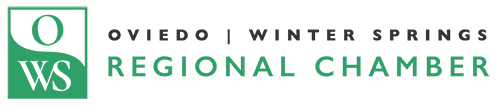



Comments