Reach Us Today!
TaylorWorks, Inc. Blog
TaylorWorks, Inc. has been serving the Longwood area since 1999, providing IT Support such as technical helpdesk support, computer support, and consulting to small and medium-sized businesses.
How to Establish Fast, Secure Wi-Fi for Guests to Your Healthcare Organization
Patients and hospital visitors have come to expect Wi-Fi internet access. It’s no longer seen as an extra convenience, but a requirement for the comfort and confidence of your patients. That said, it’s your responsibility to provide reliable Wi-Fi access that is reasonably fast, secure, and easy to sign into.
Your Main Hospital Wireless Network Needs to be Locked Down
First of all, your main office Wi-Fi cannot be used for guest access. The same network that your computers, tablets, laptops, and other equipment run on needs to be completely segregated from the rest of the traffic and secure. This might be pretty obvious for most healthcare professionals, especially those who have an understanding of HIPAA compliance, but it’s worth mentioning because it poses such a huge security risk (and breaks compliance).
Your guest network allows anyone to log in, which means a malicious person could log into it, or an honest person who has a compromised device. Both scenarios can result in serious problems if sensitive health data is accessible.
You need to ensure that your internal network is properly locked down, and that the password is never given out publicly, and is regularly updated. We can audit your existing network to look for vulnerabilities and shortcomings, and help you meet compliance standards—just reach out.
Guest Networks Don’t Necessarily Mean New Hardware
As long as the routers and access points you already have are capable, you usually don’t need to purchase additional hardware in order to establish a separate Wi-Fi network for guests. This is a huge perk—not only are you obviously not having to purchase new equipment, but you don’t need to worry about the installation of additional hardware. Of course, if your network is older, your requirements might be a little different.
One thing to think about, is how much bandwidth your existing wireless network allows. Most modern access points can be split so bandwidth usage is segregated between staff and visitors. You’ll want to make sure that the network can handle guest traffic without interfering with internal operations. You don’t want a visitor in your waiting room streaming Netflix to prevent your front desk from being able to print or access records.
It’s important to establish restrictions—not just deciding what a guest can see or do on the network, but how much bandwidth they are allocated.
Even Guests Require Policies
You don’t want to simply deploy a free-for-all network for your patients to access without setting some ground rules. You should require users to agree to terms of service, and you should definitely be able to monitor logs to detect any fraudulent activity. Depending on your practice, you may consider setting time restrictions so unauthorized users can’t access the network when your facilities are closed. We can also restrict access to certain locations to prevent access from outside your facilities.
Deploying a guest network doesn’t have to be extremely expensive, but it does require a lot more than simply enabling a feature on your wireless router. If you’d like help, we can start with a network audit and review your existing network, and help you establish the security and best practices you need to keep your visitors and patients safe and happy.
Give us a call at (407) 478-6600 to get the process started.
We can’t Wait to Work with You.
Schedule an introductory meeting Today!

1435 W. SR 434 Suite 109
Longwood, Florida 32750


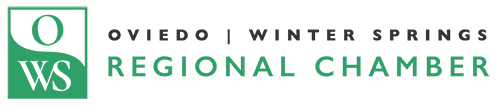



Comments