Reach Us Today!
TaylorWorks, Inc. Blog
TaylorWorks, Inc. has been serving the Longwood area since 1999, providing IT Support such as technical helpdesk support, computer support, and consulting to small and medium-sized businesses.
Facebook and Your Privacy (Part 1)
Two billion users strong, Facebook is one of the Internet’s most popular websites… which has frequently put the tech giant in the spotlight when it comes to how secure the data you’ve entrusted to them (in addition to what they’ve collected) really is. Today, we’ll discuss how you can access the information Facebook has on you.
What Does Facebook Know About Me?
Consider how many opportunities Facebook has to collect information about you: there’s quite a few. For one thing, you literally tell the platform the things you “Like.” Semi-joking aside, there’s also the stuff you post, which advertisements attract your attention, and many other means for them to construct a pretty solid profile on you.
You can see this profile for yourself. In the aftermath of the Cambridge Analytica scandal - where third-party users were granted free reign and access to Facebook user info - Facebook made a promise to be more transparent. This profile is part of that transparency.
Viewing this information is pretty simple, whether you’re on your computer or you’re using the mobile application.
On a desktop or laptop:
- Log in to your Facebook account.
- Click the down arrow on the top right and go to Settings.
- On the left, click Your Facebook Information.
- Facebook will present you with five options. Look for Download Your Information.
- Click View, Facebook will give you a screen where you can choose the date range and format of the data. Since we want to download everything, we’re going to set the Date Range to All of my data and set Media Quality to High. This will give us a higher quality version of all of our photos and videos in the download.
- Click Create File and Facebook will start building the download. This can take a while, but Facebook will give you a notification when your data is ready for download.
- Once Facebook gives you the notification, click it and Download your data.
From the Facebook mobile app:
- Tap the 3-bar hamburger icon in the top right of the app.
- Scroll down and tap Settings & Privacy, and then tap Settings.
- Tap Download Your Information.
- Leave all of the options checked, and scroll down. Ensure the Date Range is set to All of my data and that Media Quality is set to High.
- Tap Create File and Facebook will give you a notification when the data is ready for download.
The “data is ready” notification will probably come after about an hour - it really depends on how long you’ve been a user, and how active you’ve been. Most people will probably have a file that takes up a few gigabytes.
Now that the report is available to you, click on Your Facebook Information.
Access Your Information - Facebook provides you with an itemized and viewable list of your Posts, Photos, and Location history ready for viewing.
Activity Log - Consider this a comprehensive timeline recap - almost a scrapbook, prepared by Facebook.
Deactivation and Deletion - People used to complain that deleting a Facebook account was a difficult process. Not anymore!
So, How Much Does Facebook Know About Me?
When you do review your file, the information they have can be shocking, mainly due to the location-based aspect of it all. You can pull up a given day and find out exactly where you were and what you did. Facebook kept track for you.
Then, you need to consider the Ads. This section will show you all of the advertisers who provided Facebook with a contact list your name appeared on. It isn’t that Facebook gave away this information, advertisers already had it and gave it to Facebook to target you on the platform.
What Does This Mean?
While it completely makes sense that Facebook would know a lot about you, seeing it all laid out (and how much of it didn’t come from your profile) isn’t exactly comforting… Facebook has been too involved in a few major data breaches. Just think - there’s a profile just like the one you retrieved about you, for over a quarter of all of the people in the world.
This rabbit hole goes deeper, too. Make sure you check back soon for part two of three of this Facebook privacy blog series.
You probably had a notion that Facebook had a bunch of your information, but how much information outside of your general profile makes you nervous when they are accused of major data breaches. What’s scarier is that the service is used by over a quarter of the world’s population.
This is only the tip of the iceberg of the information we will share about this social media giant. Check back for part two of our three-part blog series about Facebook privacy.
We can’t Wait to Work with You.
Schedule an introductory meeting Today!

1435 W. SR 434 Suite 109
Longwood, Florida 32750


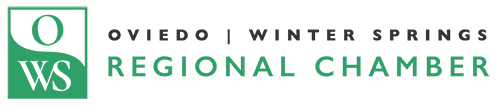



Comments