Reach Us Today!
TaylorWorks, Inc. Blog
TaylorWorks, Inc. has been serving the Longwood area since 1999, providing IT Support such as technical helpdesk support, computer support, and consulting to small and medium-sized businesses.
A 5-Step Guide to Troubleshooting Technology Problems
When something goes wrong, it makes sense that you have a process in place to go over the issue and find a solution. This process, also known as troubleshooting, will have several variables that must be accounted for, but the general process itself remains unchanged. Here are the five steps to troubleshooting any problem, as well as ensuring that the issue does not become more problematic in the future.
Collect Information
The first part of the troubleshooting process is to collect as much information as possible about the problem. What is the issue you are experiencing? What is the scope of the problem? Is it localized to your computer or is it a network-wide issue? Either way, you will need to collect as much information as possible so that you can make the best decision regarding how to approach the issue. It helps to try replicating the issue and documenting how you came about it.
Analyze Your Approach
Once you have collected enough information, it’s time to put that information to use and determine the appropriate path forward. Go through the information with a fine-toothed comb and examine which information is relevant to resolving the problem. You will likely change up your strategy for resolving the issue depending on what you discover and the amount of information you have collected, if enough is available at all. Use this information to build out a detailed plan to tackle the issue at hand.
Implement Your Solution
With a solid plan of action, you can take steps toward implementing a solution that addresses the issue at hand. Again, we want to emphasize that you should only act if you are confident that your fix actually addresses the problem you are experiencing. If you are not confident that you can solve the problem, then it is critical that you do more research, as implementing a solution incorrectly or under the wrong circumstances could simply make the problem worse.
Assess the Solution
Following the implementation of your solution, it should become clear whether or not the solution actually worked or not. Of course, sometimes solutions are little more than stop-gaps, or short-term fixes that resolve the problem now while you figure out a better one. It’s important that you know the difference between the two and to have realistic expectations about whether or not your solution will stand the test of time.
Document the Process
Once the solution has been implemented and it has been deemed an appropriate fix, you should update your internal documents with information on the fix so that you can prevent the issue from becoming quite so bad in the future. Be sure to detail what the resolution process was, from start to finish, in the most clear terms possible. Write up the documentation so that anyone who needs to consult it in the future can do so without feeling like they are in over their head.
If all of this sounds like a bit much to handle, don’t worry! Need a hand with troubleshooting technology issues with your business? TaylorWorks can help your organization overcome any and all technology troubles you might encounter during your day-to-day operations. To learn more, reach out to us at (407) 478-6600.
We can’t Wait to Work with You.
Schedule an introductory meeting Today!

1435 W. SR 434 Suite 109
Longwood, Florida 32750


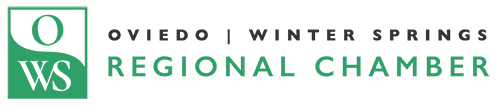



Comments