Reach Us Today!
TaylorWorks, Inc. Blog
TaylorWorks, Inc. has been serving the Longwood area since 1999, providing IT Support such as technical helpdesk support, computer support, and consulting to small and medium-sized businesses.
If You’ve Dealt with One of These Common Computer Issues, You Aren’t Alone
Computer problems aren’t just annoying, they are a major impediment to a business’ overall productivity. There are several common problems that can slow down your computer, each with its own signs, causes, and fixes. This month we’re going to look at some of these problems and what the solutions are for them.
Your Computer Gets Extremely Slow
One major issue is slow performance. You might notice that your computer takes a long time to start up, applications open slowly, or the system freezes. This can happen because of not having enough RAM, too many programs starting up at once, malware, or a messy hard drive. Over time, updates and more files can also slow things down. To fix this, try freeing up space on the hard drive, closing apps you’re not using, disabling programs that startup automatically, and upgrading your RAM if needed.
For all of these things, you should contact your IT support.
Hardware Overheating
Another common problem is overheating. If your computer gets really hot, the fan runs constantly, and it shuts down suddenly to prevent damage, that’s a sign of overheating. This can be caused by dust inside the computer, bad airflow, or hardware issues like a failing fan. To solve overheating, clean the vents and fans, make sure the computer is on a flat surface for good airflow, and use cooling pads for laptops if necessary.
Blue Screen of Death
You might also encounter the Blue Screen of Death (BSOD), which shows a sudden blue screen with error messages, forcing your computer to restart. This usually happens because of hardware problems, driver issues, corrupt files, or software bugs. It can also be due to faulty RAM or a failing hard drive. To fix BSOD, check for driver updates, scan for malware, run diagnostic tests on your hardware, and update Windows or restore the system if needed. IT support can handle all of this for you.
Networking Problems
Internet connection issues are another frustration. You may experience a slow internet connection, frequent dropouts, or trouble loading websites. This can be caused by problems with the router, your Internet Service Provider (ISP), outdated network drivers, or wrong network settings. To fix these issues, restart your modem and router, see if other devices have the same problem, update network drivers, and use Windows' built-in network troubleshooter.
Frozen Applications
For anyone that has to deal with them, unresponsive applications can be annoying. You might find programs that freeze, stop working, or crash often. This can happen due to software bugs, not having enough system resources, compatibility issues, or corrupted files. To solve this, force quit the app using Task Manager (by right-clicking on the start menu bar and going to Task Manager), update or reinstall the problematic software, and check for system updates that may help.
By fixing these common problems, you can make your computer more reliable and improve its performance. Regular maintenance, updates, and troubleshooting can help you avoid bigger issues later on.
If you would like to have a conversation about your business’ technology management and how we proactively manage your IT, give us a call at (407) 478-6600.
We can’t Wait to Work with You.
Schedule an introductory meeting Today!

1435 W. SR 434 Suite 109
Longwood, Florida 32750


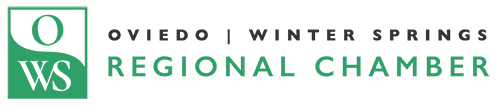



Comments